Skool Pricing Explained: Is It Worth It in 2025?

Introduction
In this post I will explain all you need to know about skool pricing.
With most platforms there are various pricing models and options available. So it can be confusing to choose the best fit for your needs.
But fear not! Skool offers clear and straightforward pricing of $99 a month.
Detailed Skool Pricing Overview
The cost of using this platform is simple and clear. For just $99 a month, you gain access to all the useful features and tools you need for building communities or courses. Plus, there’s a 14-day free trial to help you decide if it’s the right fit for you!
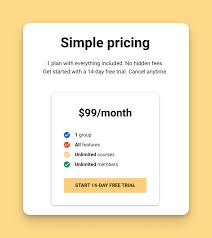
Cost of Skool
Understanding how much are the total costs can feel like solving a puzzle. First, let me give you the basics on what you can expect to pay:
Here is the basic costs you will have to pay:
- Monthly Subscription: this is the $99 a monnth you will have to pay to access the Skool features..
- Transaction Fees: When you make a sale through Skool, there is a small fee. Which is 2.9% + $0.30 per transaction. This often works out to be less than using some other services.
- Free Trial: Skool often offers a free trial, allowing you to explore the platform before spending any money.
In summary, knowing the cost of Skool helps you plan better. Plus I recommend you strt with the 14 day free trial to see if Skool will work for you.
What is included in the pricing: features and services
When you’re exploring what you get with a skool subscription, it’s like opening a treasure chest! You want to know what valuable tools and features are packed inside. Lets list the features included in the price.
- Community Building: Create a safe space for members to interact, share ideas, and support each other.
- Course Creation: Easily build and manage courses with different formats like videos, quizzes, and text.
- Live Sessions: Host engaging live events where you can teach, answer questions, and connect directly with your audience.
- Member Management: Keep track of your members easily, understanding who is active and who might need encouragement.
- Payment Processing: Simplify transactions so you can get paid for your courses without hassle.
- Analytics Dashboard: Access helpful data that shows how your courses and events are performing, allowing you to improve over time.
- Custom Branding: Personalize your space with your colors, logos, and styles to make it feel uniquely yours.
These features combined make for an impressive package that can really support your goals. Whether you’re looking to educate, inspire, or build a community, this pricing covers all bases! So, if you want to lead with confidence, knowing exactly what comes with the deal will set you up for success.
Understanding Skool’s Unified Pricing Model
When it comes to choosing a platform, understanding the pricing can feel like trying to solve a puzzle. Luckily, Skool simplifies this with a unified pricing model that’s easy to grasp. Instead of getting lost in a maze of different plans, users can enjoy a clear, straightforward fee structure. This means you can focus more on what really matters: creating great content and connecting with your community.
So, what does this unified pricing model look like? Here are some key features:
- All-in-one pricing: You get access to all features without worrying about hidden costs.
- No confusing tiers: Unlike some other platforms, there aren’t multiple tiers to decipher. You pay one price for everything.
- Transparent fees: What you see is what you get—no surprise charges each month.
- Value for money: The model is designed to give you a lot for your investment, making it a cost-effective choice for users.
This pricing approach allows you to easily plan your budget without unexpected expenses. With Skool, you won’t have to sift through different options or worry about compromising on features. It’s all there, right in front of you, ready to help you succeed!
Skool’s Free Trial
Have you ever wanted to try something new without any risks? Skool makes that possible with its exciting 14-day free trial! This trial is like a sneak peek into everything Skool has to offer, allowing you to explore its features without any limits. Let’s dive into the details of what this trial includes and what you can expect.
When you sign up for the free trial, you’ll get full access to all the amazing tools and features that Skool provides. This means you can:
- Create and manage your own courses
- Build a community where people can connect and share
- Try out various features without any restrictions
- Get a feel for how Skool will work for your needs
However, it’s important to remember that while the trial is free, you will need to provide your credit card information when you sign up. Don’t worry, though! If you decide that Skool isn’t for you, you can cancel before the trial ends and avoid any charges. This gives you peace of mind while exploring all the possibilities that Skool can offer.
Overall, the 14-day free trial is a fantastic way to see if Skool fits your needs. With no limits, you can fully immerse yourself in the platform and make an informed decision. If you enjoy your experience, you can easily continue with a monthly subscription. So why not give it a try? It’s a risk-free way to discover a world of knowledge and community!
Skool vs Mighty Networks Pricing

If you’re exploring options for an online community platform, understanding the differences in pricing is key. When we look at Skool and Mighty Networks, both platforms offer some appealing features, but their pricing structures can feel a bit different based on what you need. Let’s break it down in a way that’s easy to understand.
Skool has a single pricing plan that costs $99 per month. This plan is straightforward, giving users access to all features without any hidden fees. On the other hand, Mighty Networks provides a more flexible pricing model. They offer a free version with limited features, and their paid plans start at $41 per month and can go up depending on the level of features you choose. This means you have options with Mighty Networks, which can be nice if you are just starting out or want to test the waters.
- Skool: $99/month for all features.
- Mighty Networks: Free plan available; paid plans start at $41/month.
When considering pricing, it’s also important to look at what you get for your money:
- With Skool, you get a robust platform for community engagement and course creation all in one.
- Mighty Networks allows you to create different groups and offers various features that can be added according to your needs.
Here’s a simple comparison to help visualize their pricing structure:
| Platform | Plan Type | Monthly Cost |
|---|---|---|
| Skool | Single Plan | $99 |
| Mighty Networks | Free/Paid Plans | Starts at $41 |
In summary, Skool has a simple and clear pricing model at $99 per month, which offers all features without the need to choose a plan. Mighty Networks, however, provides various options, allowing you to start for free and upgrade as your community grows. Depending on your needs, either could be a great choice!
Skool vs Circle Pricing
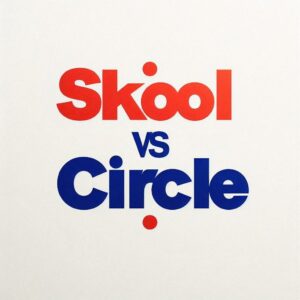
When comparing the costs of platforms like Skool and Circle, it’s important to think about what each one offers for its price. Circle starts at $89 per month for up to 1,000 members. This means that if you want to grow your community, your costs could increase quickly as you add more members. In contrast, Skool charges $99 per month but offers unlimited members and the ability to host full courses within one community. This can be a significant advantage if you’re planning to expand your reach.
- Circle Pricing: Starts at $89/month for 1,000 members and increases based on the number of members.
- Skool Pricing: Flat rate of $99/month for unlimited members and full course hosting.
- No Transaction Fees: Both platforms do not charge transaction fees, making it easier to keep your profits.
Here’s a quick look at how the pricing breaks down:
| Platform | Starting Price | Member Limit |
|---|---|---|
| Circle | $89/month | Up to 1,000 |
| Skool | $99/month | Unlimited |
Ultimately, the choice between these two platforms may depend on your community’s size and how you plan to use the platform. If you’re starting small, Circle might be a good option. But if you’re ready to grow and need more features, Skool’s pricing could be the better investment.
Skool vs Kajabi Pricing

When it comes to choosing the best platform for creating online communities and courses, pricing can be a big deal. Skool offers a simple pricing plan that’s easy to understand, while Kajabi has a range of options that might sound complicated at first. Let’s break down what you can expect from both.
Skool’s pricing is clear and straightforward. After a 14-day free trial, you can enjoy all the platform’s features for only $99 per month. This includes:
- Unlimited users in one community
- Access to all courses and materials
- Gamification features like leaderboards and badges
On the other hand, Kajabi starts at a higher price point. Here’s a look at their plans:
| Plan | Price |
|---|---|
| Kickstarter | $55/month |
| Basic | $119/month |
| Growth | $159/month |
| Pro | $319/month |
With Kajabi, you do get some extra features, like advanced email marketing tools and sales funnels. However, these come at a higher cost. Here are some quick comparisons to keep in mind:
- Skool’s flat fee covers everything in one package.
- Kajabi’s multiple plans mean more choice but can get pricey quickly.
- If you need a platform focused on community engagement, Skool might be the better option.
In summary, while Kajabi offers more advanced tools, Skool’s competitive pricing makes it a strong choice for those looking to build a community without breaking the bank. Whether you prefer simplicity or a broader range of features, it’s essential to choose the platform that fits your needs best.
Skool vs Thinkific Pricing

When it comes to selecting the right platform for your community and course needs, understanding pricing is super important. Skool has a simple pricing model of $99 per month after a free 14-day trial. This means you can explore all its features before committing. But how does this compare to Thinkific, which also offers a variety of plans? Let’s break it down simply.
- Thinkific Plans: Thinkific’s paid plans start at about $36/month and go up to $149/month, depending on the features you need.
- Skool’s Simplicity: Skool’s $99/month plan gives you access to unlimited courses and members with no hidden fees or extra charges.
- Community Focus: While Thinkific is great for building flexible courses, Skool shines in community integration, making learning more engaging.
In short, if you want a straightforward pricing plan that focuses on building a community and offers unlimited access, Skool stands out as a fantastic option. On the other hand, if your priority is flexibility in course creation, you might find Thinkific appealing.
Considering all this, Skool’s pricing might be a better fit for those looking to combine community engagement and course offerings without worrying about extra skool fees. Plus, with its flat rate, budgeting becomes easier. So, when thinking about what each platform offers, keep your needs and budget in mind!
Skool Prices Analysis
When looking at how much it costs to use this platform, it’s important to understand what you get for your money. The pricing is simple and includes everything you need, making it easy to plan your budget. Plus, there’s a free trial that lets you try it out before committing!
Value for Money: Is Skool Worth the Cost?
When it comes to spending money, everyone wants to know if they are getting their money’s worth. This is especially true for online platforms like Skool. So, let’s dive into what makes a good deal and if the skool cost matches the value it brings.
Skool isn’t the cheapest option out there, but it also isn’t the most expensive. It sits somewhere in the middle, offering features that many users find beneficial. Here are some key aspects to consider:
- Community Engagement: Skool helps you build a strong community. This means users can connect, share, and learn together, which adds lots of value.
- User-Friendly Design: The platform is easy to navigate. This means less time figuring things out and more time using it effectively.
- Learning Tools: Skool provides tools for learning and development. This includes resources and features that help users grow their skills.
- Support and Updates: With your subscription, you often get regular updates and support. This can save you from potential headaches when issues arise.
- Networking Opportunities: Skool opens doors to meet new people who share your interests, which can be invaluable for personal or professional growth.
So, is Skool worth the cost? If you’re looking for a platform that enhances learning, community building, and personal growth, many users believe it is a good investment. The combination of features and support means that, for many, the money spent translates into significant value.
In conclusion, while the price may not be the lowest, the benefits you receive from using Skool can make it worth every penny, especially if it aligns with your goals.
Ideal Users for Skool Plans
When it comes to finding the right platform, understanding who will benefit the most is key. Skool offers various plans that cater to different groups of people. Let’s explore who might find Skool’s features most useful!
- Educators and Trainers: If you’re a teacher or coach, Skool provides tools to create engaging courses and connect with students easily.
- Content Creators: Bloggers and video makers can use Skool to share their knowledge and build an audience, making it perfect for monetizing their expertise.
- Small Business Owners: If you run a small business, Skool can help you organize your training materials, making it easier to educate your team.
- Community Leaders: Those looking to create or manage an online community will find Skool’s features helpful for fostering discussions and engagement.
Each of these users can leverage Skool’s features in unique ways to enhance their efforts. Whether it’s creating a learning hub or a space for creative sharing, the platform is designed to accommodate various needs. So, if you fall into any of these categories, exploring the plans might just be worth your time!
How does Skool pricing fit different needs and budgets
Understanding how much you need to spend is important, especially when deciding on a platform for education and community building. Skool offers a unique pricing model that can meet various needs and budgets. With its single, straightforward subscription plan, there’s a lot to unpack about how it fits into your financial plans.
First, let’s look at the basics:
- Flat fee: Skool has a monthly fee of $99, which provides access to all features.
- No hidden costs: There are no surprises or extra charges once you sign up.
- 14-day free trial: You can test all features before committing to a payment.
This single pricing model can be very appealing. It simplifies budgeting since you know exactly what you’ll pay every month. No need to worry about changing plans or additional fees for extra features!
Now, let’s break it down by different user needs:
- For Individual Creators: If you’re just starting out or running a small community, this flat fee gives you access to everything you need without breaking the bank. You can create courses, manage your community, and use engagement tools all for one price.
- For Growing Businesses: As your community expands, Skool can grow with you. The unlimited features mean you can add more members without extra costs, making it ideal for those who plan to scale.
- For Educational Institutions: Schools or educational programs can utilize the gamification tools, like badges and leaderboards, to motivate students without needing complex pricing structures. The single plan makes it easy to budget for educational tools.
Overall, Skool’s pricing fits a wide range of budgets and needs. With all the features included for one price, it offers simplicity and flexibility that’s hard to find elsewhere. Whether you’re a solo creator or part of a larger institution, Skool provides the tools necessary to succeed without overwhelming financial stress.
Skool’s Payment Setup and Considerations
Setting up payments on Skool is straightforward and user-friendly. The platform works with reliable payment systems like Stripe, making it easy for creators to accept payments and manage their earnings. Understanding how to navigate these payment options can help you maximize your benefits and streamline your transactions.
Paying for Skool: How It Works
Paying for Skool is simple and user-friendly, making it easy for everyone to get started. Whether you’re joining a course or using it for your own content, understanding the payment process is key. Let’s break it down!
First off, Skool provides a clear and straightforward pricing structure. Here’s what you should know:
- Single Payment Option: You can pay for a course or access to a community with a one-time fee. This means you won’t have to worry about monthly charges!
- Subscription Model: Some courses may have a subscription price where you pay a small fee every month. This is great if you want to learn over time.
- Payment Processing: Skool uses Stripe Express to handle transactions safely. This means your information is kept secure while making payments.
- Easy Refunds: If you’re not satisfied with a course, there may be an easy refund process, which makes paying less risky.
In summary, paying for Skool is designed to be quick and hassle-free. You have options, whether you prefer a one-time payment or a monthly subscription. And with secure processing through Stripe, you can feel safe while learning. Understanding how Skool payment works ensures that you can focus on what really matters: your learning experience!
Getting Paid with Skool: How It Works
Understanding how to get paid using Skool is crucial for anyone looking to earn money through this platform. Skool makes it easy for users to receive payments by linking with Stripe, a popular payment processor. This means you can focus on what you do best while Skool takes care of the payment details for you. Let’s break down how it all works!
- Simple Setup: To start receiving payments, you’ll need to connect your Stripe account to Skool. This process is straightforward and guided, so you won’t feel lost.
- Global Reach: Skool allows you to accept payments from people all over the world. Whether your audience is local or international, Skool has you covered!
- Currency Conversions: If your customers are from different countries, Skool helps with currency conversions, meaning you receive your money in your preferred currency.
- Fast Payouts: Once you’ve made sales, you’ll see your earnings transferred to your bank account. Skool ensures that this process happens quickly and efficiently.
- Transparent Fees: With Skool, you’ll know exactly what fees you’re paying to process payments. There are no hidden surprises!
- VAT Compliance: If you sell to customers in Europe, Skool simplifies the process of handling VAT, taking away the headache of tax compliance.
In a nutshell, getting paid with Skool is designed to be user-friendly and efficient. You can focus on creating fantastic content and engaging with your community, while Skool manages the technical aspects of payments. Remember, for anyone considering using this platform, knowing the ins and outs of payment processing is vital to your success!
Handling of Currency and Taxes
When it comes to running a business online, managing money can get a little tricky. One key area to understand is how businesses deal with currency and taxes. This part is super important, especially if you want to keep things running smoothly and avoid any surprises. So, let’s dive into this topic in a friendly and straightforward way.
First off, businesses need to know about different currencies. If you have customers all over the world, they might want to pay in their own money. This is where currency handling becomes essential. A platform that handles these transactions well can make it easier for you to get paid without headaches. Here are a few things to keep in mind:
- Many platforms support multiple currencies, so customers can pay in their own money.
- Currency conversion fees might apply, so be aware of that when setting your prices.
- Look for platforms that automatically update currency rates to save you time.
Now, let’s talk about taxes. Taxes can be confusing, but they are a part of doing business. You have to make sure you’re following the rules for where your customers are located. Here’s what you should consider:
- Some platforms automatically calculate sales tax based on the customer’s location, which is super helpful.
- You might need to register for a tax ID in some places, so check the rules for your area.
- Always keep records of your sales and taxes collected to make tax time easier.
To sum it up, handling currency and taxes is crucial for any online business. Make sure you choose a platform that simplifies these processes. Understanding how money moves and taxes work will help you run your business smoothly and keep your customers happy. So, as you explore options, keep these points in mind to make the best decision!
Dealing with Disputes and Declined Payments
When you’re using a service, sometimes things don’t go as planned. You might face disputes or even declined payments. These situations can feel really frustrating, but the good news is that there are ways to handle them smoothly. Understanding how to deal with these issues can save you time and stress.
Let’s break this down into two main areas: handling disputes and managing declined payments. Each has its own steps to follow.
Dealing with Disputes
Disputes happen when there’s a disagreement about a payment or a feature. Here’s how to tackle them:
- Stay Calm: It’s important to approach the situation calmly. Take a deep breath and think through the issue.
- Gather Information: Collect all relevant details like receipts, emails, or screenshots. This will help when you explain your side.
- Contact Support: Reach out to customer support through the official channels. Use their chat, email, or phone number.
- Be Clear: Explain the dispute clearly and provide any evidence you have. This can help them understand your situation better.
- Follow Up: If you don’t hear back in a reasonable time, follow up on your inquiry to ensure it’s being addressed.
Handling Declined Payments
Declined payments can happen for several reasons, like insufficient funds or expired cards. Here’s what you can do:
- Check Your Payment Method: Make sure your card is valid and has enough funds. Sometimes, a simple update is all you need.
- Review Notifications: Look for any emails or messages that might explain why the payment was declined. They often contain helpful information.
- Try Again: If everything seems fine, try to process the payment again. Sometimes, it’s just a temporary glitch.
- Contact Your Bank: If the issue continues, it might be worth calling your bank. They can help you understand why the payment didn’t go through.
- Update Your Information: If you changed cards recently, make sure your payment details are up-to-date in your account settings.
Understanding these processes can make your experience much smoother. Remember, resolving disputes and payment issues quickly will help you get back to enjoying all the features available. Being proactive and informed is key!
Pricing Your Own Skool Community
When you want to create your own community with Skool, the price is clear and easy to understand. For just $99 a month, you can have unlimited members and courses, which is a great deal compared to other platforms. Plus, there’s a 14-day free trial so you can try it out before paying!
Determining the value proposition of your Skool community
When thinking about creating a community on Skool, it’s essential to understand what makes your community special. This is called your “value proposition.” It tells potential members why they should join your community and what they will gain from it. Let’s break this down in simple terms!
First, consider the unique features of your Skool community. What do you offer that others don’t? Here are a few questions to ask yourself:
- What kind of support or resources can members expect?
- Are there fun activities or events that bring people together?
- How will members benefit from being part of your community?
Now, let’s explore some key aspects that can help define your community’s value proposition:
- Engagement: Think about how you will keep members active and involved. More engagement often leads to a vibrant community.
- Exclusive Content: Offering special content or resources that can’t be found anywhere else can make your community more appealing.
- Networking Opportunities: Highlight how members can connect and collaborate with others who share their interests.
- Support and Guidance: Make sure to mention if your community offers mentorship or help in specific areas.
Next, how do you communicate your community’s value proposition? Use clear and friendly language on your Skool page. Share stories or testimonials from current members. This helps others see the real benefits of joining your community.
| Value Proposition Feature | Example Benefits |
|---|---|
| Engagement | Regular events to keep members interacting |
| Exclusive Content | Access to unique materials not available elsewhere |
| Networking Opportunities | Building connections with like-minded individuals |
| Support and Guidance | Expert advice and mentorship available |
In conclusion, knowing your community’s value proposition is vital. It helps attract new members and keeps current ones engaged. By clearly defining the benefits and unique offerings of your Skool community, you’ll create a welcoming space that everyone wants to be a part of!
Pricing strategies you could consider
When thinking about the best ways to set prices for your online community or educational platform, there are several strategies that can help you attract members while ensuring you cover your costs. Pricing is not just about numbers; it’s also about understanding your audience and providing value. Here are some thoughtful approaches to consider:
- Tiered Pricing: Create different levels of service at varying price points. This allows members to choose a plan that best fits their needs and budget. For example, a basic plan might offer limited access, while a premium plan includes extra features like group coaching or exclusive content.
- Freemium Model: Offer a free version of your platform with basic features. This can help attract new users. Once they see the value, they might upgrade to a paid plan for more features. It’s a great way to build a community and then offer premium services later.
- Discounts and Promotions: Temporary discounts can create urgency. For instance, you might offer a lower price for the first few months for new members. This can encourage more sign-ups quickly.
- Monthly vs. Annual Pricing: Provide options for monthly payments or a one-time annual payment. Offering a discount for annual subscriptions can encourage users to commit long-term. This is beneficial for both you and your members, as it provides predictability in revenue.
- Value-Added Services: Consider bundling services. For instance, if you offer coaching sessions, include them in a higher-tier package. This increases the perceived value of that package, making it more attractive for users.
Ultimately, the right pricing strategy will depend on your target audience, what they value, and how much they are willing to pay. Experimenting with different approaches while keeping an eye on what works best for your community can lead to ongoing success.
The role of free trials in pricing
Have you ever thought about trying something before you buy it? That’s what free trials are all about! They let people explore a product without spending any money upfront. This can be super helpful for deciding if something is right for you. When it comes to pricing, free trials play an important role in how people make choices. They help potential customers understand what they are getting into before they commit. This is particularly useful in the world of software, where users want to ensure they are making a smart investment.
- Free trials let you experience the product first-hand without any cost.
- They build trust by allowing users to test features and functionality.
- Free trials can help users decide if the product fits their needs.
- They provide a risk-free opportunity to explore before purchasing.
When you consider free trials, think about how they can influence pricing strategies. Companies often use this approach to attract new customers. By offering a limited time to try their product for free, they can showcase its value. Customers get to see how the product works in real life, which can lead to more people choosing to buy it. This strategy can not only improve customer satisfaction but also boost sales.
All in all, free trials are a powerful tool in the pricing game. They help users feel confident in their decisions while providing companies with a chance to win over new customers. Ultimately, the role of free trials in pricing is all about connection and trust—an essential part of any good business relationship!
Conclusion: Is Skool Worth the Price?
When it comes to deciding if this platform is a good deal, it’s all about what you need. Many users find it offers great features for the price, making it a smart choice for creators and educators alike. If you want a blend of community and learning, this option is definitely worth considering!
Assessing the value of Skool’s features against its cost
When thinking about whether to spend your money, it’s super important to figure out what you’re getting in return. Skool has lots of features that can help you and your team. But is it really worth the price? Let’s break it down simply.
Skool offers several key features that aim to make learning and community engagement easier. Here’s what you get:
- Community Forums: A place where members can chat, ask questions, and share ideas.
- Course Creation Tools: Easy tools to build and share your own courses.
- Live Sessions: Features for hosting live classes or Q&A sessions.
- Progress Tracking: Tools that help you see how well you’re doing in courses.
- Mobile Access: Use Skool on your phone or tablet whenever needed.
Now, let’s talk about what these features mean for you. If you’re a teacher, you can create courses and engage with your students in real time. For community leaders, having a space for discussions can keep your group active and involved. All of this can help you save time and make learning fun.
So, when you look at the cost of Skool, think about how much you’ll use these features. If you’re planning to run many classes or have a big community, those features can save you a lot of time and effort. Here’s a quick table to summarize:
| Feature | Value |
|---|---|
| Community Forums | Encourages engagement and interaction |
| Course Creation Tools | Easy setup for learning materials |
| Live Sessions | Real-time interaction with participants |
| Progress Tracking | Helps measure success and learning |
| Mobile Access | Learn anytime, anywhere |
In summary, when assessing Skool’s value against its cost, think about how these features will serve your needs. If you will use them often, then the price might feel just right. But if you only need a few of them, it’s important to weigh that carefully. Remember, the value comes from how well these tools help you achieve your goals.
Personal verdict on Skool’s pricing worth
When diving into the world of online communities and course creation, understanding what you pay for is key. Skool offers a simple pricing plan that stands out in a crowded market. For $99 a month after a 14-day free trial, users gain access to a suite of features designed to foster learning and engagement. But is the value truly there? Let’s break it down.
Here are some of the standout features that come with this pricing:
- Course Creation: Users can easily create and manage courses without the headache of video hosting.
- Community Building: The platform allows for user-generated content, making community interaction rich and vibrant.
- Support Tools: Skool provides various tools that support both creators and learners, enhancing the overall experience.
Considering the functionality offered, many users feel that the monthly fee is quite reasonable. This pricing structure is particularly appealing for:
- Creators looking to engage their audience effectively.
- Educators who want a seamless way to deliver content and foster interaction.
- Small businesses aiming to build an online learning environment without breaking the bank.
Furthermore, when you look at the potential for growth within the platform, many find that the investment pays off. The ability to create a community and offer courses all in one place saves time and resources.
In conclusion, while Skool’s pricing might not be the lowest in the industry, the features and functionalities it offers make it a valuable choice for those serious about building an online community or educational platform. It’s a worthy consideration for anyone looking to elevate their online engagement.
Frequently Asked Questions (FAQs)
Have questions about the costs and options available? You’re not alone! This section covers the most common queries to help you understand everything you need to know about the different choices available, making your decision easier. Whether you’re curious about features or payment plans, we’ve got you covered!
What other costs should I consider when using Skool?
When diving into the world of online learning and community building, it’s essential to look beyond just the listed subscription cost. While Skool offers a straightforward pricing model, there are other potential costs that you should keep in mind. Understanding these can help you budget effectively and avoid any surprises down the road.
- Payment Processing Fees: Whenever you collect payments from your students or members, you might face fees from third-party payment processors. These can vary based on the service you use, so it’s best to research this before setting your pricing.
- Taxes: Depending on where you live, you might need to add taxes to your course fees. These can differ greatly, so make sure to check your local regulations.
- Additional Software: While Skool has many features, you might still need other tools for tasks like email marketing, graphic design, or video editing. These tools might come with their own subscription costs.
- Migrating Costs: If you’re moving from another platform to Skool, consider any costs associated with transferring your existing content or data. This can sometimes involve hiring a professional.
As you consider these aspects, remember that while Skool’s core offering may seem affordable, the total cost of ownership can add up. Planning for these additional expenses ensures that you can maximize your investment and focus on building a thriving community.
Can I change my Skool Community’s URL?
Changing your Skool Community’s URL might seem like a challenge, but it’s quite straightforward! A URL, or Uniform Resource Locator, is simply the web address that people use to find your community. It’s like the address of your house! If you have a great idea for a new name or want something that is easier to remember, you’re in luck. Skool allows you to change this URL, but there are a few important things to keep in mind.
Here’s what you need to know about changing your Skool Community’s URL:
- Easy Process: Changing your URL is designed to be user-friendly, so don’t worry! You can do it from your community settings.
- One Change Allowed: You can only change your URL once, so make sure you are happy with your new choice.
- Keep It Relevant: Choose a URL that reflects your community’s purpose. A catchy and relevant URL makes it easier for people to find and remember!
- Update Links: After you change your URL, remember to update any links you have shared elsewhere. This helps your members stay connected!
- Time for Changes: The change may take a little time to process, so be patient while everything updates.
In summary, if you want to change your Skool Community’s URL, it’s a simple task but requires careful thought. Make it count, as you only get one chance to make that switch!
How many communities can you create on one Skool account?
If you’re curious about how many communities you can gather under one Skool account, you’re in for a treat! The answer is exciting: you can create as many communities as your heart desires! Imagine a world where each of your passions, hobbies, or interests has its very own space to grow and connect. That’s the magic of Skool!
However, there’s a little twist to this tale. While you can create unlimited communities, each one requires its own separate subscription cost. So, if you want to build a cozy book club, a vibrant cooking circle, and a buzzing gaming group, you’ll need to budget for each community’s subscription. Here are some key points to keep in mind:
- Unlimited community creation: No limits on how many you can make!
- Separate subscriptions: Each community comes with its own cost.
- Explore diverse interests: Perfect for different hobbies or groups.
- Easy management: All communities are managed from one account.
In summary, Skool gives you the freedom to cultivate a variety of communities, allowing each to flourish independently. Just remember to keep track of those subscription costs as you embark on your community-building journey!
Does Skool offer a money-back guarantee?
When considering a new service, it’s natural to wonder, “What if it doesn’t work out?” After all, we all want to make smart choices with our money! Unfortunately, when it comes to Skool, there isn’t much information on a money-back guarantee available right on their website. So, what does that mean for you?
It seems Skool is a bit quiet about their refund policy. This can be a little tricky if you’re looking for reassurance before committing to a subscription. The best bet is to reach out to their support team directly. They might provide specific details about refunds or any potential grace periods if you decide to cancel your plan.
- No clear money-back guarantee is mentioned on the website.
- Contacting support is advised for clarification on refunds.
- Refund policies may vary based on subscription plans and cancellation timing.
While a straightforward money-back guarantee can give peace of mind, it’s essential to gather all the facts. This way, you can feel more confident about your decisions regarding Skool!